Written by Johnny Samsky Monday, 23 November 2009 19:41
Are you still using your ISP email instead of your domain email for your electronic business correspondence?
You may be asking yourself: "Domain email - what is that? Isn't an email address an email address? What difference does it make what email address I use?"
When you signed up for Internet access, your provider probably issued you an email address as part of the Internet connection account (example yourbusiness@yourISP.com ). Or you may have registered a Yahoo or Hotmail account for email correspondence and use these addresses for your business.
f you register a domain name or have a web site, you may also have the capability of domain based email (example: sales@yourcompany.com ) through the domain registrar or your hosting service.
Many people find this email mumbo-jumbo to be very confusing. After all, their business name is in the first part of the email address they registered with their ISP - right? Isn't that good enough for people to know who they are?
Let's take a look at the differences.
Every time you send out an email message using an email address with an extension that is not your domain (the part after the @ sign), you are branding a company, whether it is your ISP, a free email provider, or your company. Why not brand your own business?
Let's say I have an email address of clearwaterwebsolutions@hotmail.com . Many people know that you can remove the first part of the email address from the @ sign forward and go to a web site? In this example, my email address is clwwebsolutions@hotmail.com . If we remove the 'clearwaterwebsolutions@' we end up with hotmail.com.
Now, if I am using my domain email address of info@clearwaterwebsolutions.com and we remove 'info@', my domain name is what remains-clearwaterwebsolutions.com.
Which web site would you prefer they go to from your email messages?
This is also another way of branding your domain name. Every email message you send will contain your web site address. If you are using any other email address you are losing potential customers.
Another advantage to using your domain email is that your email address doesn’t change as long as your domain name is registered.
For example, if you are using your ISP email address and move or decide to change Internet connection services, your email address will change. Another situation is if your ISP changes hands or is bought by another company, your email address may change without you having any say about it.
You will need to contact everyone in your address book and let them know your new address. If your email address has been used for any kind of promotion for your web site you are stuck with it on the printed materials until you have new ones printed. Or if your email address has been used for any kind of promotional activities it is almost impossible to try to find every place online that has your email address and have it changed. If your email address is listed with your contact information with your domain registration, you will definitely want to have it changed immediately or you will have a heck of a time making any kind of changes to your registration records.
If you consistently use domain email for all of your business correspondence you can use whatever ISP you chose, you can move as many times as you want to, and you can host your site wherever you chose (as long as domain email is available with the hosting service). You don't have to worry about notifying everyone in your list that you changed Internet connection providers or that you have moved. You don't have to reprint all of your advertising materials. You don't have to worry about important messages not getting to you because you no longer have an outdated email address.
Another advantage to domain email is that employees can each have an individual email address ( employee@yourdomain.com ) . You can also use email aliases for various purposes such as sales@yourdomain.com , info@yourdomain.com , etc.) all using one main address. Aliases can be very handy for marketing purposes and organizing email, but that is a whole other subject. You can find more information about this topic at http://www.i-m-r-c.com/article/pip4.htm.
If you are serious about the success of your business online, you will definitely want to use your domain email for ALL email correspondence.
Source:[imrc.info]
Monday, April 30, 2012
Sunday, April 29, 2012
Getting started with IMAP and POP
What is POP and IMAP?
How much does POP and IMAP cost?
POP and IMAP is what allows you to download messages from Gmail's servers onto your computer so you can access your mail with a program like Microsoft Outlook or Thunderbird, even when you aren't connected to the Internet.
POP and IMAP access are free for all Gmail users.
Click here for setting guide: http://support.google.com/mail/bin/static.py?hl=en&page=ts.cs&ts=1668960&rd=1
Click here for detail setup guide: http://support.google.com/mail/bin/answer.py?hl=en&answer=75726
Friday, April 27, 2012
Operion Releases
Stable
| Version | Code Name | Details | Release Date |
| Operion 1.10 | Vashin Plex |
| August 08, 2010 |
| Operion 2.10 | Jorn Codex |
| February 02, 2012 |
Thursday, April 26, 2012
A big Thanks to my superb team
ERmm... My expectations for this weekend were very high.
We have reach a 99.9% for Lafonis and S.Bright. The remaining 0.1% is reserve for project closing.
That was important for me to show that we were competitive here. I would like to say a big thank you to my team for their hard work this week. It was crucial to get points and we will keep positive and look ahead to the bright future.
Last but not least...I would like to serve you all a Starbuck Coffee ^.^
We have reach a 99.9% for Lafonis and S.Bright. The remaining 0.1% is reserve for project closing.
That was important for me to show that we were competitive here. I would like to say a big thank you to my team for their hard work this week. It was crucial to get points and we will keep positive and look ahead to the bright future.
Last but not least...I would like to serve you all a Starbuck Coffee ^.^
-- from Jim - Operion MD
Monday, April 23, 2012
Static Website or Content Management System
Static Website
A static website is a website that is designed, created and then hosted by a website designer and is usually programmed using a static language like HTML or XHTML. Once the website is online, any changes that are needed require a website designer, or someone that knows how to edit, create or delete web pages.
Typically, static websites are much simpler to create a content managed website, due to the fact that no database needs to be created.
Content Management System (CMS) For a Website
If a business decides that they want to sell their products online, update their website content when they need to and capture customer details, then a content management system is more than likely to be the best solution.
A content management system is a system that allows users to add, edit, update and delete their website content quickly and easily through the use of an administration section on their website and a database (usually MySQL, MSSQL or Access.) Content management systems use server side scripting languages such as PHP, ASP or ASP.net.
The database is used to store information that the user enters via the administration section, and data is retrieved from it each time a user accesses the content managed website.
A content management system is suitable for all types and sizes of businesses, and it can be used to drive all types of content, including text, documents, sound, video and much more.
Article Source: http://www.seopt.com/articles/cms-or-static-website.html
A static website is a website that is designed, created and then hosted by a website designer and is usually programmed using a static language like HTML or XHTML. Once the website is online, any changes that are needed require a website designer, or someone that knows how to edit, create or delete web pages.
Typically, static websites are much simpler to create a content managed website, due to the fact that no database needs to be created.
Advantages of a Static Website *Less cost involved *Simpler to create and host *Quick to download on lower bandwidths | Disadvantages of a Static Website *Could cost you more in the long run depending on the frequency of the updates *Long change process as you have to wait for a website designer to have the time to make your changes *Not as much functionality, so you website could be lacking against your competitors |
Content Management System (CMS) For a Website
If a business decides that they want to sell their products online, update their website content when they need to and capture customer details, then a content management system is more than likely to be the best solution.
A content management system is a system that allows users to add, edit, update and delete their website content quickly and easily through the use of an administration section on their website and a database (usually MySQL, MSSQL or Access.) Content management systems use server side scripting languages such as PHP, ASP or ASP.net.
The database is used to store information that the user enters via the administration section, and data is retrieved from it each time a user accesses the content managed website.
A content management system is suitable for all types and sizes of businesses, and it can be used to drive all types of content, including text, documents, sound, video and much more.
Advantages of a Content Management System *Content can be changed on the website as frequently as is needed, without having to use a website designer or know HTML code. *Changes can be made immediately due to a much shorter change process *Can be cheaper than a static website in the longer term *Easier to budget for ongoing costs than a static website | Disadvantages of a Content Management System *Initial cost is normally higher than a static website *May be slightly slower for users on low bandwidths than a static website *Training may be needed depending on the complexity of a content management system |
Article Source: http://www.seopt.com/articles/cms-or-static-website.html
Thursday, April 19, 2012
"OPERION Facebook Fans Page" 的感言
各位亲爱的朋友,
OPERION的Facebook Fans Page已经在2011年正式成立,现有2500粉丝。这是件光荣事件,我们希望把我们的会员提升至4000粉丝。感谢您们的支持!
Step 2: Click the “Like” button
谢谢!
Friday, April 13, 2012
Scripting limitation to maximum the security
Operion is a type of shared environment, where all users are running off of the same software. This is great because it allows us at Automatic to update hundreds of website at the same time with a single click. It means we can fix bugs or offer new features very quickly, which is a win for you as users. Having all users running on the same software can also be dangerous. If we aren’t careful, one user has the potential to take down the entire site. So this is why we need to limit some of the things you post on your blog.
If you wrote some code or pasted it in from another web site and then it disappeared after publishing the post, the code is likely being stripped out. If you feel it’s being stripped out improperly or if you would like to suggest additional types of code we should allow, please contact support.
-- From Jim
If you wrote some code or pasted it in from another web site and then it disappeared after publishing the post, the code is likely being stripped out. If you feel it’s being stripped out improperly or if you would like to suggest additional types of code we should allow, please contact support.
-- From Jim
Wednesday, April 11, 2012
Operion SMS System
Operion has move beyond a website design services.
We are able to cover from website design, CRM, and SMS marketing solution....
This will happen in Operion version release. Stay tuned...
We are able to cover from website design, CRM, and SMS marketing solution....
This will happen in Operion version release. Stay tuned...
Monday, April 9, 2012
How to Set Up an Email Account that Uses Your Domain Name
This guest post is written by Kashish Jain of digiupdates.
I, too, began using my personal email address for my website, but very soon I started to realize the importance and need of something more professional.
Why not use the domain email which is free with your hosting account? Using email addresses like username@yourdomainname.com will look much more professional than the personal email—and the best part is, it’s free!
The bottom line is that if you have paid money to own a domain then you should, at the least, buy from a domain registrar that offers email forwarding for their accounts (we prefer Godaddy). You can also create a domain email address from the cpanel given to you by your hosting providers—they’ll also provide at least one free email address for your account.
By following the steps I’ll explain here, I created an email address that uses my domain name, and I now use it everywhere. It’s made an impact on my website and boosted my interaction with the readers. Before we get into the process, though, let me introduce you to the term “email forwarding.”
Forwarded email addresses are sometimes called “aliases”. An alias, as you know, is another name that refers to a given person. In our example, John has an email address with gmail—john@gmail.com. He has just purchased the domain name widgets.com and sets up a forwarding rule which “reads”: Whenever an email comes in to sales@widgets.com, forward that email to john@gmail.com. In this case, the address sales@widgets.com is an “alias” for john@gmail.com, as all email goes to the same Gmail address.
Many services allow hundreds for forwarding rules or aliases to be created. Suppose John runs a small business but wants to give website visitors the confidence that they’re dealing with a solid company. He could create forwarding rules for support@widgets.com, questions@widgets.com, complaints@widgets.com, and so on, and have them all forwarded to john@gmail.com. As John adds employees he can change the forwarding rules to go to other email addresses—you can have as many aliases as you want pointing to the same destination email.
The steps have been broken in two parts. First we’ll see how to create the domain email address. Second, we’ll integrate that domain email with your Gmail account.
Kashish Jain is professional blogger from Delhi,INDIA who blogs about blogging, computer tricks,tips and upcoming technology tends. If you like This post, you can follow him on Twitter and Facebook. Subscribe to digiupdates feed via RSS or EMAIL to receive instant updates.
Source: [http://www.problogger.net/archives/2012/02/13/how-to-set-up-an-email-account-that-uses-your-domain-name/]
Most of the people who are new to web design and blogging don’t understand the capabilities that come free with their domain, so they don’t take advantage of them.
How many times have you visited a site for www.something.com and on the Contact Us page, you find that the sales or customer service personnel have email addresses like username@gmail.com? It certainly is not the main measure of business quality, but the average person usually thinks, “Geez, what is that, their personal email address?”I, too, began using my personal email address for my website, but very soon I started to realize the importance and need of something more professional.
Why not use the domain email which is free with your hosting account? Using email addresses like username@yourdomainname.com will look much more professional than the personal email—and the best part is, it’s free!
The bottom line is that if you have paid money to own a domain then you should, at the least, buy from a domain registrar that offers email forwarding for their accounts (we prefer Godaddy). You can also create a domain email address from the cpanel given to you by your hosting providers—they’ll also provide at least one free email address for your account.
By following the steps I’ll explain here, I created an email address that uses my domain name, and I now use it everywhere. It’s made an impact on my website and boosted my interaction with the readers. Before we get into the process, though, let me introduce you to the term “email forwarding.”
What is email forwarding?
Email forwarding is a feature that allows incoming mail to a domain email account, such as sales@widgets.com, to be redirected or forwarded to another email address, such as john@gmail.com. Email forwarding is the easiest way to set up a new email address without having to change your email program.Forwarded email addresses are sometimes called “aliases”. An alias, as you know, is another name that refers to a given person. In our example, John has an email address with gmail—john@gmail.com. He has just purchased the domain name widgets.com and sets up a forwarding rule which “reads”: Whenever an email comes in to sales@widgets.com, forward that email to john@gmail.com. In this case, the address sales@widgets.com is an “alias” for john@gmail.com, as all email goes to the same Gmail address.
Many services allow hundreds for forwarding rules or aliases to be created. Suppose John runs a small business but wants to give website visitors the confidence that they’re dealing with a solid company. He could create forwarding rules for support@widgets.com, questions@widgets.com, complaints@widgets.com, and so on, and have them all forwarded to john@gmail.com. As John adds employees he can change the forwarding rules to go to other email addresses—you can have as many aliases as you want pointing to the same destination email.
Set up an email account that uses your domain name
Here, I’m going to show you how to create a new email address, like admin@digiupdates.com, and integrate it with your Gmail account. This way, you can easily send and receive emails through the Gmail interface, but your customer will see the emails as coming from your domain email address.The steps have been broken in two parts. First we’ll see how to create the domain email address. Second, we’ll integrate that domain email with your Gmail account.
1. Create the domain name email address
- Log into your blog hosting control panel, or cpanel.
- Click on Email Accounts in the Email section.
- Enter the details for your new account, and click Create Account, as shown here.
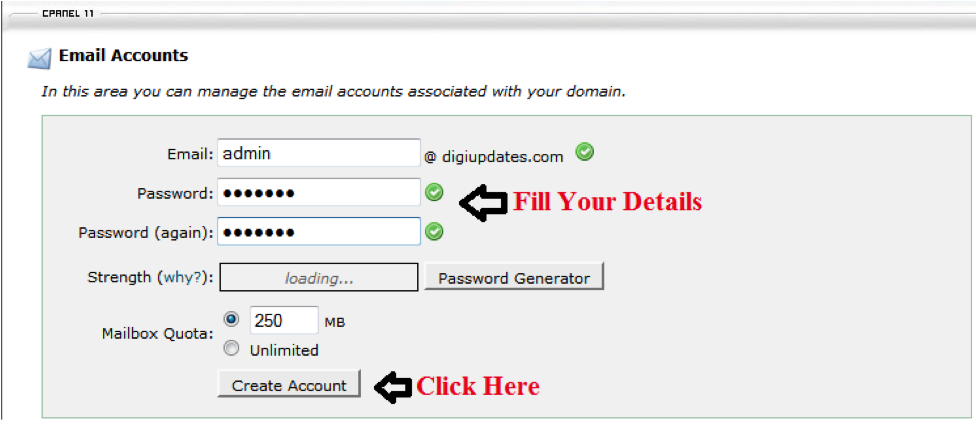
- You will see a notification that reads something like this: “Success! Account Created.” The account will be shown on the same page.
- Now go back to your cpanel and click on Forwarders in the Mail section. Then click Add Forwarder.
- Fill all the details as shown below. Then, click Add Forwarder and you’re done.
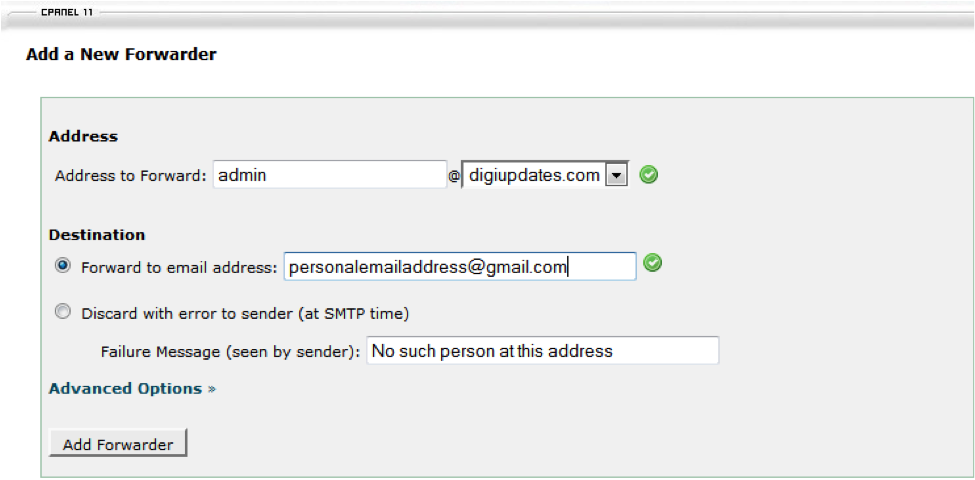
2. Integrate your new domain email with Gmail
- Sign in to your Gmail account.
- Go to Options, then to Mail Settings, then click Accounts and Imports.
- Check Send Mail As, and click on Add Another Email Address You Own.
- In the popup that appears, fill in your details, add the new domain email address you just created, then click Next.
- Click on Send Verification, and a verification email will be delivered to your inbox. Simply click on the link to verify it, and you are done.
- Now, click on Compose Email, and see the changes you’ve made in action.
Kashish Jain is professional blogger from Delhi,INDIA who blogs about blogging, computer tricks,tips and upcoming technology tends. If you like This post, you can follow him on Twitter and Facebook. Subscribe to digiupdates feed via RSS or EMAIL to receive instant updates.
Source: [http://www.problogger.net/archives/2012/02/13/how-to-set-up-an-email-account-that-uses-your-domain-name/]
Tuesday, April 3, 2012
SECURITY TIPS: Prevention Notice on User Email Hacking
Dear Customers,
We regret to inform you that there has been a spate of email passwords hacking once again by hackers using the compromised email account to send spam. This trend has been happening globally since last year and we have seen a second wave happening again just recently. Hackers are using automated tools to continuously sniff and attempt to crack password combinations of users who has weak password settings on their email accounts.
In view of the severity of our client’s private & confidential information being leaked from a compromised email account, we have now enforced all email user’s to set a minimum password score of above 85 in cPanel. Any email password that does not meet this requirement will be notified and requested to have their email passwords changed upon login into webmail. If the user is using Outlook, access will be denied until you have changed your password through the webmail interface.
Steps to change your email password:
(1) Login to your webmail interface via this URL: https://(your-domain-name):2096 (e.g. https://www.abc-sdn-bhd.com:2096)
(2) Key in your email address in full and existing password
(3) Once logged in, you will be prompted the page below to reset your email password:

(4) Key in your existing email password the also the new email password of your choice. Take note that the password score indicator for your new password must be 85 and above.
(5) Key in your new password combination again and hit “Change your password now!”
Once you have reset your email password, you will need to ensure that all your other connecting software’s such as Outlook or Thunderbird and devices such as Blackberry and iPhone must be updated with the new password before they are able to connect to the server to retrieve your emails.
If you need any assistance or have any further clarifications on this matter, please feel free to revert to this email. We will be glad to answer any questions that you may have.
Last but not least, thank you for your understanding and cooperation on this matter. We hope we will be able to minimize the damage of this recent email hacking between us and our customers like yourselves.
Best regards,
247LiveSupport.biz Support Team
We regret to inform you that there has been a spate of email passwords hacking once again by hackers using the compromised email account to send spam. This trend has been happening globally since last year and we have seen a second wave happening again just recently. Hackers are using automated tools to continuously sniff and attempt to crack password combinations of users who has weak password settings on their email accounts.
In view of the severity of our client’s private & confidential information being leaked from a compromised email account, we have now enforced all email user’s to set a minimum password score of above 85 in cPanel. Any email password that does not meet this requirement will be notified and requested to have their email passwords changed upon login into webmail. If the user is using Outlook, access will be denied until you have changed your password through the webmail interface.
Steps to change your email password:
(1) Login to your webmail interface via this URL: https://(your-domain-name):2096 (e.g. https://www.abc-sdn-bhd.com:2096)
(2) Key in your email address in full and existing password
(3) Once logged in, you will be prompted the page below to reset your email password:

(4) Key in your existing email password the also the new email password of your choice. Take note that the password score indicator for your new password must be 85 and above.
(5) Key in your new password combination again and hit “Change your password now!”
Once you have reset your email password, you will need to ensure that all your other connecting software’s such as Outlook or Thunderbird and devices such as Blackberry and iPhone must be updated with the new password before they are able to connect to the server to retrieve your emails.
If you need any assistance or have any further clarifications on this matter, please feel free to revert to this email. We will be glad to answer any questions that you may have.
Last but not least, thank you for your understanding and cooperation on this matter. We hope we will be able to minimize the damage of this recent email hacking between us and our customers like yourselves.
Best regards,
247LiveSupport.biz Support Team
Monday, April 2, 2012
Create Email Addresses Connected To Your Blogger Custom Domain Plus Access DNS Settings And More
This week we looked at using custom domains on Blogger Blogs, why you should get a custom domain and the steps to buy and connect a custom domain on Blogger.Those posts have been popular and I'm delighted to see many of you have took my advice and bought domains for your blog getting rid of the ugly blogspot.In those posts i mentioned Google Apps and how when you buy a domain through Blogger you get a free Google apps account.Google apps actually offer some great features that are all available to you once you buy your domain.Two of the main features of Google apps are the option to create Email addresses associated with the domain you bought.So you can create for example yourname @yourblog.com or info @yourblog.com and so on.Another feature of Google apps is the option to access your DNS or Domain Settings.So you can log into your domain host account and access things like Cname records.
In this video post i do my best to explain the whole process from accessing your Google apps account to creating multiple Emails connected to your domain, enjoy !
That's it for this Blogger Tip, have to admit it was hard to explain so the video went a bit long (As did the title of the post :p).Luckily YouTube did take the full video so hopefully you have learned just some of the Google Apps features available to you.
Remember Google apps offer many many more features and we only touched on the basics, you should take 30 minutes when you get the chance to look through all it offers.The Google Apps Support center is a great place to start.
Drop Your Comments And Questions Below.
In this video post i do my best to explain the whole process from accessing your Google apps account to creating multiple Emails connected to your domain, enjoy !
Google Apps Video Tutorial
That's it for this Blogger Tip, have to admit it was hard to explain so the video went a bit long (As did the title of the post :p).Luckily YouTube did take the full video so hopefully you have learned just some of the Google Apps features available to you.
Remember Google apps offer many many more features and we only touched on the basics, you should take 30 minutes when you get the chance to look through all it offers.The Google Apps Support center is a great place to start.
Drop Your Comments And Questions Below.
Subscribe to:
Comments (Atom)












